출처 - http://www.rpgrevolution.com/forums/index.php?showtopic=36520
스크립트에 필요한 이미지 파일
스크립트 파일
유용한팁
이벤트 커맨드 명령에서 아래스크립트로 화면에 보이게 하거나 안보이게 설정을 할수 있다.
숨기기
$scene.hide_hud
보이기
$scene.show_hud
추가 게이지바 이미지
사용된 폰트
추가 게이지바 스크립트 설정.
module HudConfig
# The actor id of the main character in your game.
# This will be the character in the main hud window.
PLAYER_ID = 1
# if this is set to 'true' the HUD will go opaque.
# when the player is walking.
TRANSPARENT_WHEN_MOVING = true
# this is the minimum opacity value reached while walking.
# this should be a value between 0 and 255.
TRANSPARENCY_WHEN_MOVING = 64
# this value determines how fast the HUD will fade out and in.
# this is in incremenets per frame (60 frames per second).
TRANSPARENCY_SWITCH_SPEED = 2
# If this switch is 'ON' the hud will not appear at all.
# Set this to 'nil' to disable the feature completely
NO_SHOW_SWITCH = nil
# If this text is found in a map name the hud will
# be disabled for that map at all times. This text
# will be removed from the map name proper in case
# you are using a map name script or somethin like that.
NO_SHOW_TEXT = 'hud no show'
# Display an empty hud if there is no party leader?
SHOW_IF_NO_LEADER = false
# Name of the player (main character) hud graphic
PLAYER_HUD_IMAGE_NAME = 'player_hud'
# Use the gren and blue mp/hp gauges?
# You may use your own graphics, but they must
# adhere to the same format as the originals, i.e.,
#
# hud_bar_hp_000.png
#
# Where the '000' part is a multiple of five, from 0-100.
PLAYER_USE_CUSTOM_GAUGE = true
# The physical location of the hud sprite.
# All of the other graphic locations are relative to this one.
PLAYER_HUD_LOC = Point.new(0, 0)
# The relative location of the hud image to the hud sprite.
PLAYER_HUD_IMAGE_LOCATION = Point.new(0, 0)
# The starting location of each peice of the HP gauge.
PLAYER_HP_GAUGE_LOCATION = Point.new(0, 0)
# the starting location of each peice of the MP gauge.
PLAYER_MP_GAUGE_LOCATION = Point.new(0, 0)
SHOW_PLAYER_FACE_IMAGE = false
# The location of the face graphic.
FACE_LOCATION = Point.new(35, 0)
# Show all party members? (THESE FEATURES ARE NOT YET IMPLEMENTED)
USE_MEMBER_WINDOW = true
MEMBER_HUD_IMAGE_NAME = 'member_hud'
MEMBER_USE_CUSTOM_GAUGE = false
# Allow the player to hide the HUD by pressing a button?
ALLOW_HUD_HIDE = true
# The button which will trigger a hud move.
HIDE_HUD_INPUT = Input::X
# The speed at which to move the hud.
HUD_HIDE_SPEED = 7
# replace "Left" with "Right" below to change the scroll direction
HUD_SCROLL_DIRECTION = ScrollDirection::Left
# Global values which are convenient for setting
# multiple values to the same thing.
GLOBAL_FONT_NAME = ['Magneto', 'Consolas', 'Verdana', 'Ariel', 'Courier New']
GLOBAL_PLAYER_FONT_SIZE = 22
GLOBAL_MEMBER_FONT_SIZE = 22
SHOW_PLAYER_NAME = true
# The rest of the settings deal with setting the
# location and style of the text displayed in the HDU
PLAYER_NAME_FONT = GLOBAL_FONT_NAME
PLAYER_NAME_COLOR = Colors::Silver
PLAYER_NAME_USE_ITALICS = false
PLAYER_NAME_USE_BOLD = false
PLAYER_NAME_USE_SHADOW = true
PLAYER_NAME_FONT_SIZE = 20
PLAYER_NAME_LOCATION = Point.new(10,5)
PLAYER_NAME_WIDTH = 90
PLAYER_NAME_HEIGHT = 22
MEMBER_NAME_FONT = GLOBAL_FONT_NAME
MEMBER_NAME_COLOR = Colors::White
MEMBER_NAME_FONT_SIZE = GLOBAL_MEMBER_FONT_SIZE
MEMBER_NAME_LOCATION = Point.new(0,0)
USE_HP_TEXT_DISPLAY = false
PLAYER_HP_FONT = ['Consolas', 'Verdana', 'Ariel', 'Courier New']
PLAYER_FULL_HP_COLOR = Colors::GaugeGreen
PLAYER_HP_FONT_USE_ITALICS = false
PLAYER_HP_FONT_USE_BOLD = true
PLAYER_HP_FONT_USE_SHADOW = true
PLAYER_HP_FONT_SIZE = 14
PLAYER_HP_LOCATION = Point.new(130,66)
PLAYER_HP_WIDTH = 76
PLAYER_HP_HEIGHT = 11
MEMBER_HP_FONT = GLOBAL_FONT_NAME
MEMBER_HP_FONT_SIZE = GLOBAL_MEMBER_FONT_SIZE
MEMBER_HP_LOCATION = Point.new(0,0)
USE_MP_TEXT_DISPLAY = USE_HP_TEXT_DISPLAY
PLAYER_MP_FONT = PLAYER_HP_FONT
PLAYER_FULL_MP_COLOR = Colors::GaugeBlue
PLAYER_MP_FONT_USE_ITALICS = PLAYER_HP_FONT_USE_ITALICS
PLAYER_MP_FONT_USE_BOLD = PLAYER_HP_FONT_USE_BOLD
PLAYER_MP_FONT_USE_SHADOW = PLAYER_HP_FONT_USE_SHADOW
PLAYER_MP_FONT_SIZE = PLAYER_HP_FONT_SIZE
PLAYER_MP_LOCATION = Point.new(PLAYER_HP_LOCATION.x, PLAYER_HP_LOCATION.y + PLAYER_HP_HEIGHT + 1)
PLAYER_MP_WIDTH = PLAYER_HP_WIDTH
PLAYER_MP_HEIGHT = PLAYER_HP_HEIGHT
MEMBER_MP_FONT = GLOBAL_FONT_NAME
MEMBER_MP_FONT_SIZE = GLOBAL_MEMBER_FONT_SIZE
MEMBER_MP_LOCATION = Point.new(0,0)
SHOW_PLAYER_LEVEL = true
PLAYER_LEVEL_FONT = 'Rockwell Extra Bold'
PLAYER_LEVEL_COLOR = Colors::WhiteSmoke
PLAYER_LEVEL_USE_ITALICS = false
PLAYER_LEVEL_USE_BOLD = true
PLAYER_LEVEL_USE_SHADOW = true
PLAYER_LEVEL_FONT_SIZE = 16
PLAYER_LEVEL_LOCATION = Point.new(115,1)
PLAYER_LEVEL_WIDTH = 36
PLAYER_LEVEL_HEIGHT = 35
MEMBER_LEVEL_FONT = GLOBAL_FONT_NAME
MEMBER_LEVEL_COLOR = PLAYER_LEVEL_COLOR
MEMBER_LEVEL_FONT_SIZE = 10
MEMBER_LEVEL_LOCATION = Point.new(0,0)
#-------
# don't change the values below unless you know what you are doing.
# Shows above the map and below the message window by default
PLAYER_HUD_Z = 199
# The text format used for gauage images.
HEALTH_GAUGE_FORMAT = 'hud_bar_%s_%.3d'
# the name of the image file used as a mask for the face graphic
PLAYER_FACE_MASK_NAME = 'player_face_mask'
end
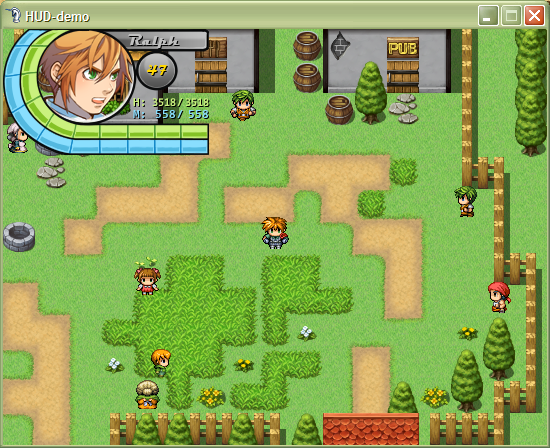 |
 |
 |
 |
스크립트에 필요한 이미지 파일
 HUD_Images_and_Fonts.zip HUD_Images_and_Fonts.zip |
스크립트 파일
 HUD.txt HUD.txt |
유용한팁
이벤트 커맨드 명령에서 아래스크립트로 화면에 보이게 하거나 안보이게 설정을 할수 있다.
숨기기
$scene.hide_hud
보이기
$scene.show_hud
추가 게이지바 이미지
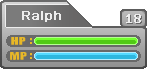 |
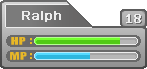 |
 Modern_HUD.rar Modern_HUD.rar |
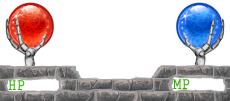 |
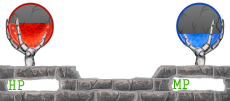 |
 Munkis_HUD.rar Munkis_HUD.rar |
 |
 |
 Starry_HUD.rar Starry_HUD.rar |
 |
 |
 Zelda_HUD.rar Zelda_HUD.rar |
사용된 폰트
 RockwellExtraBold.zip RockwellExtraBold.zip |
추가 게이지바 스크립트 설정.
module HudConfig
# The actor id of the main character in your game.
# This will be the character in the main hud window.
PLAYER_ID = 1
# if this is set to 'true' the HUD will go opaque.
# when the player is walking.
TRANSPARENT_WHEN_MOVING = true
# this is the minimum opacity value reached while walking.
# this should be a value between 0 and 255.
TRANSPARENCY_WHEN_MOVING = 64
# this value determines how fast the HUD will fade out and in.
# this is in incremenets per frame (60 frames per second).
TRANSPARENCY_SWITCH_SPEED = 2
# If this switch is 'ON' the hud will not appear at all.
# Set this to 'nil' to disable the feature completely
NO_SHOW_SWITCH = nil
# If this text is found in a map name the hud will
# be disabled for that map at all times. This text
# will be removed from the map name proper in case
# you are using a map name script or somethin like that.
NO_SHOW_TEXT = 'hud no show'
# Display an empty hud if there is no party leader?
SHOW_IF_NO_LEADER = false
# Name of the player (main character) hud graphic
PLAYER_HUD_IMAGE_NAME = 'player_hud'
# Use the gren and blue mp/hp gauges?
# You may use your own graphics, but they must
# adhere to the same format as the originals, i.e.,
#
# hud_bar_hp_000.png
#
# Where the '000' part is a multiple of five, from 0-100.
PLAYER_USE_CUSTOM_GAUGE = true
# The physical location of the hud sprite.
# All of the other graphic locations are relative to this one.
PLAYER_HUD_LOC = Point.new(0, 0)
# The relative location of the hud image to the hud sprite.
PLAYER_HUD_IMAGE_LOCATION = Point.new(0, 0)
# The starting location of each peice of the HP gauge.
PLAYER_HP_GAUGE_LOCATION = Point.new(0, 0)
# the starting location of each peice of the MP gauge.
PLAYER_MP_GAUGE_LOCATION = Point.new(0, 0)
SHOW_PLAYER_FACE_IMAGE = false
# The location of the face graphic.
FACE_LOCATION = Point.new(35, 0)
# Show all party members? (THESE FEATURES ARE NOT YET IMPLEMENTED)
USE_MEMBER_WINDOW = true
MEMBER_HUD_IMAGE_NAME = 'member_hud'
MEMBER_USE_CUSTOM_GAUGE = false
# Allow the player to hide the HUD by pressing a button?
ALLOW_HUD_HIDE = true
# The button which will trigger a hud move.
HIDE_HUD_INPUT = Input::X
# The speed at which to move the hud.
HUD_HIDE_SPEED = 7
# replace "Left" with "Right" below to change the scroll direction
HUD_SCROLL_DIRECTION = ScrollDirection::Left
# Global values which are convenient for setting
# multiple values to the same thing.
GLOBAL_FONT_NAME = ['Magneto', 'Consolas', 'Verdana', 'Ariel', 'Courier New']
GLOBAL_PLAYER_FONT_SIZE = 22
GLOBAL_MEMBER_FONT_SIZE = 22
SHOW_PLAYER_NAME = true
# The rest of the settings deal with setting the
# location and style of the text displayed in the HDU
PLAYER_NAME_FONT = GLOBAL_FONT_NAME
PLAYER_NAME_COLOR = Colors::Silver
PLAYER_NAME_USE_ITALICS = false
PLAYER_NAME_USE_BOLD = false
PLAYER_NAME_USE_SHADOW = true
PLAYER_NAME_FONT_SIZE = 20
PLAYER_NAME_LOCATION = Point.new(10,5)
PLAYER_NAME_WIDTH = 90
PLAYER_NAME_HEIGHT = 22
MEMBER_NAME_FONT = GLOBAL_FONT_NAME
MEMBER_NAME_COLOR = Colors::White
MEMBER_NAME_FONT_SIZE = GLOBAL_MEMBER_FONT_SIZE
MEMBER_NAME_LOCATION = Point.new(0,0)
USE_HP_TEXT_DISPLAY = false
PLAYER_HP_FONT = ['Consolas', 'Verdana', 'Ariel', 'Courier New']
PLAYER_FULL_HP_COLOR = Colors::GaugeGreen
PLAYER_HP_FONT_USE_ITALICS = false
PLAYER_HP_FONT_USE_BOLD = true
PLAYER_HP_FONT_USE_SHADOW = true
PLAYER_HP_FONT_SIZE = 14
PLAYER_HP_LOCATION = Point.new(130,66)
PLAYER_HP_WIDTH = 76
PLAYER_HP_HEIGHT = 11
MEMBER_HP_FONT = GLOBAL_FONT_NAME
MEMBER_HP_FONT_SIZE = GLOBAL_MEMBER_FONT_SIZE
MEMBER_HP_LOCATION = Point.new(0,0)
USE_MP_TEXT_DISPLAY = USE_HP_TEXT_DISPLAY
PLAYER_MP_FONT = PLAYER_HP_FONT
PLAYER_FULL_MP_COLOR = Colors::GaugeBlue
PLAYER_MP_FONT_USE_ITALICS = PLAYER_HP_FONT_USE_ITALICS
PLAYER_MP_FONT_USE_BOLD = PLAYER_HP_FONT_USE_BOLD
PLAYER_MP_FONT_USE_SHADOW = PLAYER_HP_FONT_USE_SHADOW
PLAYER_MP_FONT_SIZE = PLAYER_HP_FONT_SIZE
PLAYER_MP_LOCATION = Point.new(PLAYER_HP_LOCATION.x, PLAYER_HP_LOCATION.y + PLAYER_HP_HEIGHT + 1)
PLAYER_MP_WIDTH = PLAYER_HP_WIDTH
PLAYER_MP_HEIGHT = PLAYER_HP_HEIGHT
MEMBER_MP_FONT = GLOBAL_FONT_NAME
MEMBER_MP_FONT_SIZE = GLOBAL_MEMBER_FONT_SIZE
MEMBER_MP_LOCATION = Point.new(0,0)
SHOW_PLAYER_LEVEL = true
PLAYER_LEVEL_FONT = 'Rockwell Extra Bold'
PLAYER_LEVEL_COLOR = Colors::WhiteSmoke
PLAYER_LEVEL_USE_ITALICS = false
PLAYER_LEVEL_USE_BOLD = true
PLAYER_LEVEL_USE_SHADOW = true
PLAYER_LEVEL_FONT_SIZE = 16
PLAYER_LEVEL_LOCATION = Point.new(115,1)
PLAYER_LEVEL_WIDTH = 36
PLAYER_LEVEL_HEIGHT = 35
MEMBER_LEVEL_FONT = GLOBAL_FONT_NAME
MEMBER_LEVEL_COLOR = PLAYER_LEVEL_COLOR
MEMBER_LEVEL_FONT_SIZE = 10
MEMBER_LEVEL_LOCATION = Point.new(0,0)
#-------
# don't change the values below unless you know what you are doing.
# Shows above the map and below the message window by default
PLAYER_HUD_Z = 199
# The text format used for gauage images.
HEALTH_GAUGE_FORMAT = 'hud_bar_%s_%.3d'
# the name of the image file used as a mask for the face graphic
PLAYER_FACE_MASK_NAME = 'player_face_mask'
end

 아방스님이 올린 HUD를 개조했습니다.
아방스님이 올린 HUD를 개조했습니다.