DEMO
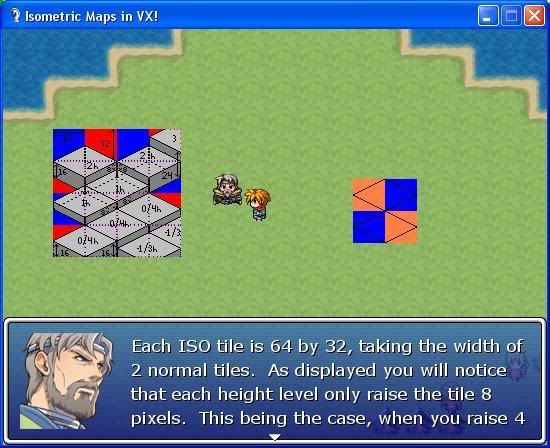
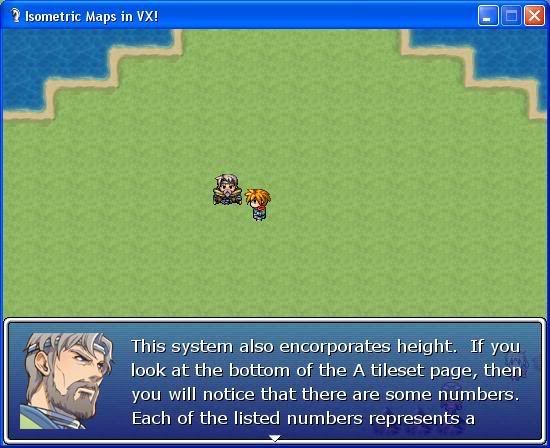



Directions for Use:
1. Download the demo
2. Extract the Demo and Open
3. Copy the script entries to your project.
Isometric(Basic) - Gives Isoview with no addons
Isometric(Advanced) - Gives height management and jump ability (enabled by global switches at top of script)
Pixel Movement - Gives pseudo Pixel Movement script, but only for 4 directions.
Note: If you copy the Isometric(Advanced) script then you must have the Basic. Also if using the advanced dont forget to get the TileA5 from the demo for best height management abililties.
4. Create your ISO map
5. Create a CHILD map (child means one below it), name it using ISO somewhere in the name, and use height map (TileA5) for design.
6. Place all events and transfers should be directed to CHILD map and NOT the parent.
Essentially the way this script works is this:
You transfer to a given map.. if the name includes ISO it puts the character in ISO mode and calls the PARENT map to overlay the current map. That is all. Everything else is tile management.
If you have any questions as for the use of this script, please post them here. Placement of tiles is very important and it would be highly recommended to use a tileset management script when using this one for more variety.
There are NO custom resources in this script other than the TileA5 which was redrawn for Height Management purposes.
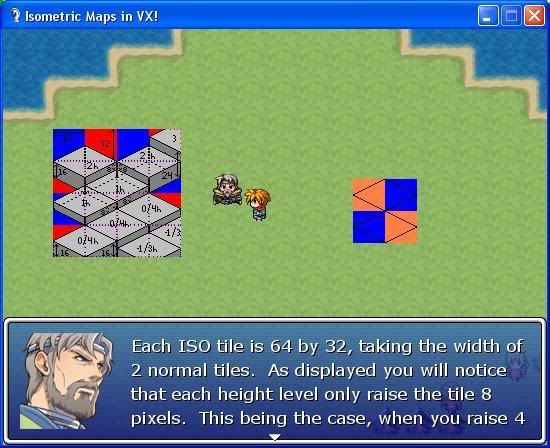
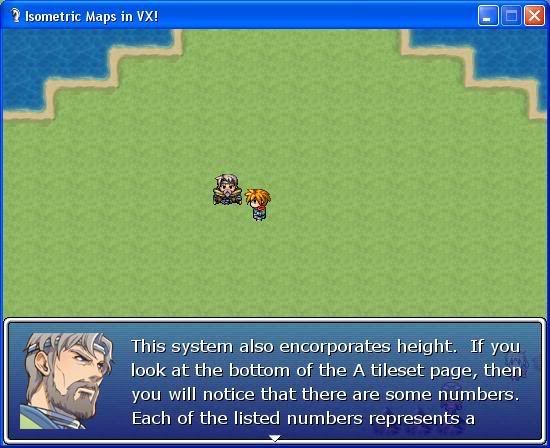



Directions for Use:
1. Download the demo
2. Extract the Demo and Open
3. Copy the script entries to your project.
Isometric(Basic) - Gives Isoview with no addons
Isometric(Advanced) - Gives height management and jump ability (enabled by global switches at top of script)
Pixel Movement - Gives pseudo Pixel Movement script, but only for 4 directions.
Note: If you copy the Isometric(Advanced) script then you must have the Basic. Also if using the advanced dont forget to get the TileA5 from the demo for best height management abililties.
4. Create your ISO map
5. Create a CHILD map (child means one below it), name it using ISO somewhere in the name, and use height map (TileA5) for design.
6. Place all events and transfers should be directed to CHILD map and NOT the parent.
Essentially the way this script works is this:
You transfer to a given map.. if the name includes ISO it puts the character in ISO mode and calls the PARENT map to overlay the current map. That is all. Everything else is tile management.
If you have any questions as for the use of this script, please post them here. Placement of tiles is very important and it would be highly recommended to use a tileset management script when using this one for more variety.
There are NO custom resources in this script other than the TileA5 which was redrawn for Height Management purposes.