http://www.dubealex.com/asylum/index.php?showtopic=10436
Final Fantasy Tactice Advance의 퀘스트 시스템과 유사합니다. 퀘스트 관련은 Missions.rxdata에 지정됩니다. 스크립트와 사용법은 데모를 참조하세요.
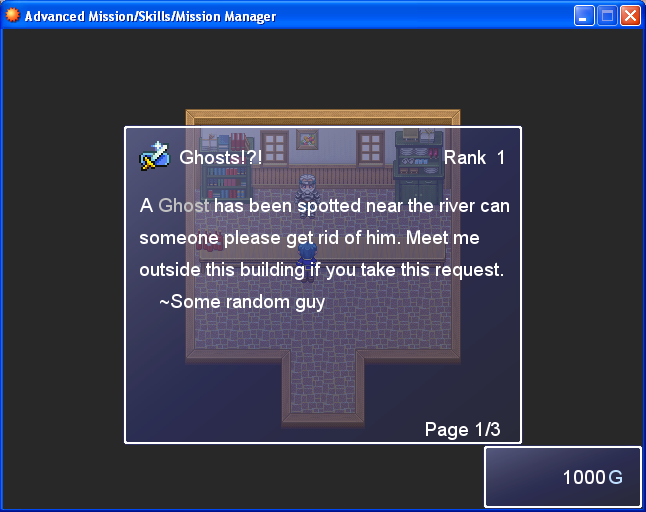
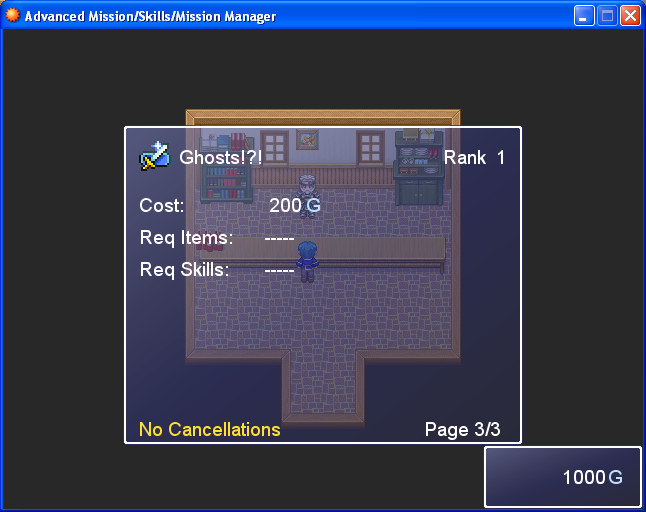
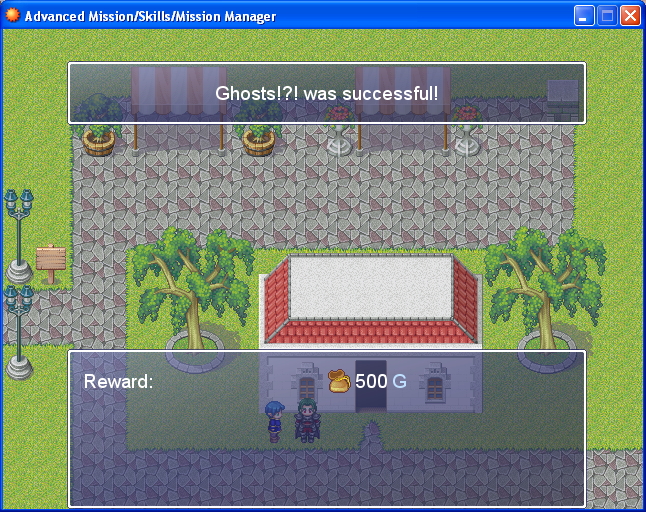
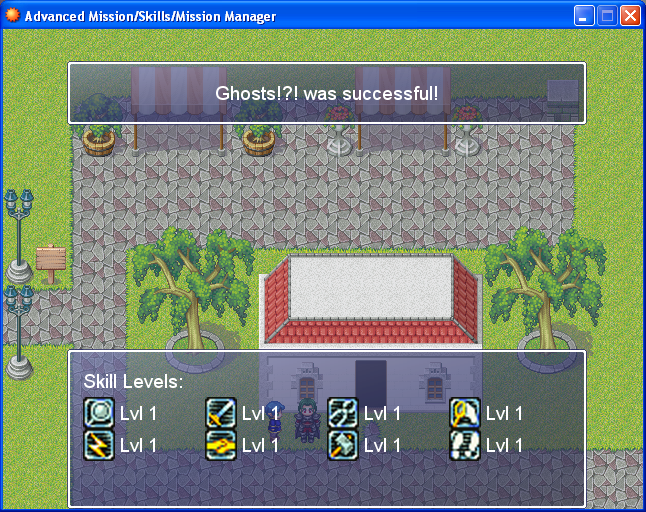
Instructions:
- Setting Up Rewards/Penalties
the format for these parameters is a hash setup like this
{type => parameter, type => parameter, ...}
where type is
'gold' for gold and parameter is the amount of gold to gain/lose
'items' are the items gained/lost parameter is an array of item_ids
'weapons' are the weapons gained/lost parameter is an array of item_ids
'armors' are the armors gained/lost parameter is an array of item_ids
alternatively if type is the name of a mission skill then parameter is the amount of exp to gain/lose in that skill
so from all of this If this was sent
{'gold' => 350, 'items' => [1,2,3], 'weapons' => 3, 'combat' => 100}
The player will lose or gain 350 gold, item ids 1, 2, and 3, weapon id 3, and 100 exp in the skill of combat
- Setting up Mission Skills (Adding/Deleting)
Located in the Script-x Data Structure located near the bottom is class Mission_Skill, just change/add/delete the attr_reader and the instance variables declared in the initialize method to get what you want
- Customizing
Located in the Script-x Constants/Windows is the list of Constants that affect how the script-x is ran what they do is self explanatory, but if not that's why those lines have been commented
- Calling the script-x
If you want the Mission shop just type using a call script-x event command
$scene = Scene_Mission.new(area)
where area is the mission area (affects which missions are shown if you defined it)
If you don't want the Mission shop just type
$game_party.missions.push(id)
where id is the id of the mission
Mission completion/failure
$game_missions[id].completed = true
$game_missions[id].failed = true
where id is the id of the mission
Giving Out Rewards
$game_missions[id].give_reward
$game_missions[id].give_failure
where id is the id of the mission be sure to place a wait count
before calling these lines
Final Fantasy Tactice Advance의 퀘스트 시스템과 유사합니다. 퀘스트 관련은 Missions.rxdata에 지정됩니다. 스크립트와 사용법은 데모를 참조하세요.
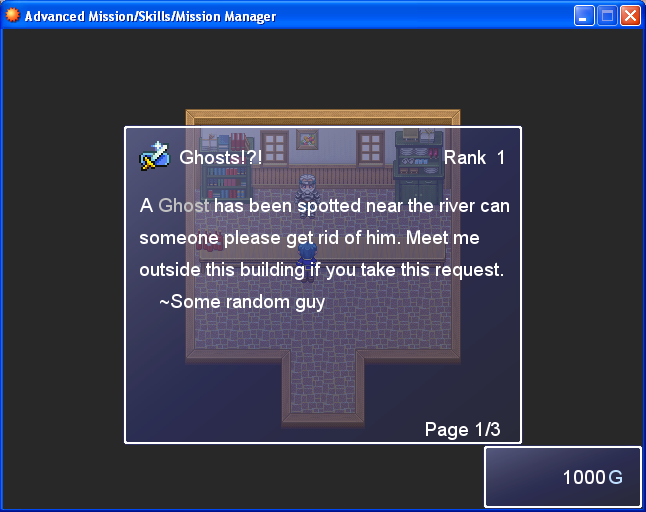
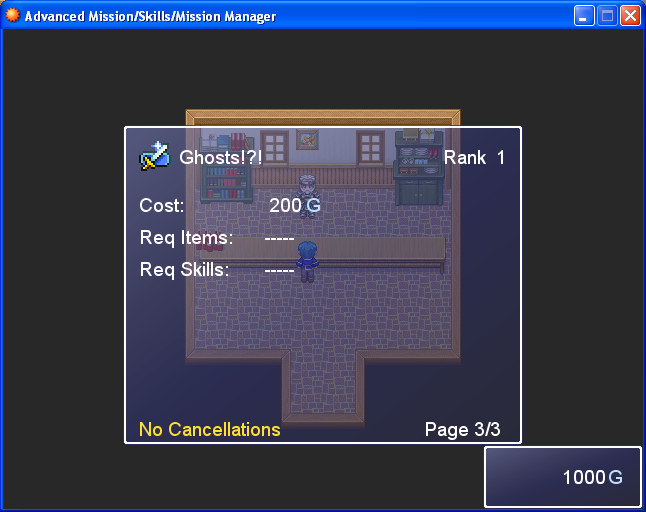
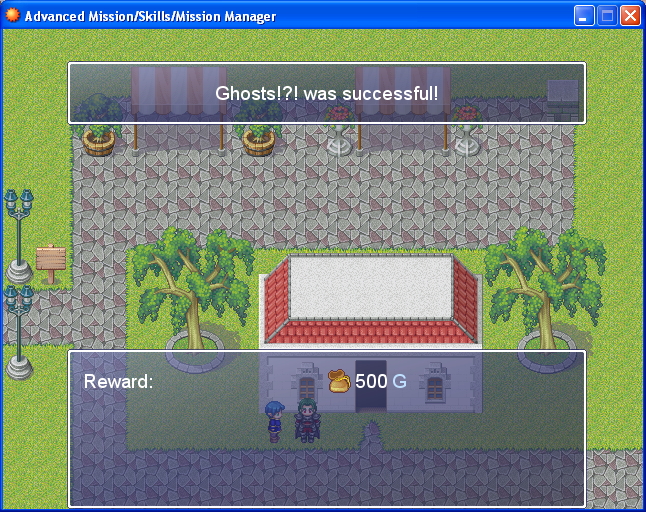
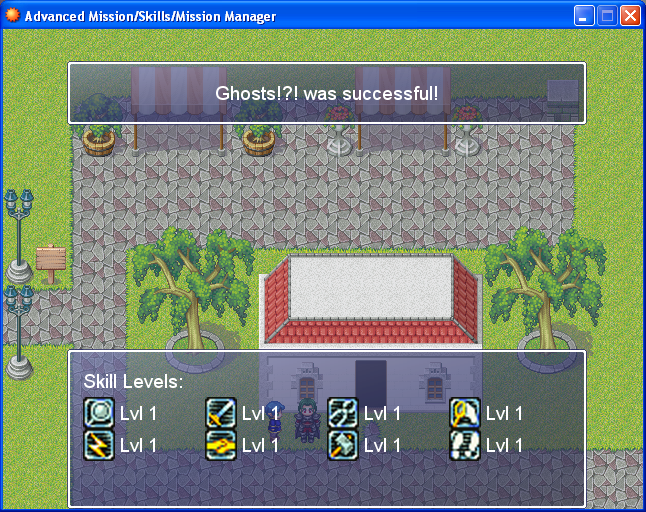
Instructions:
- Setting Up Rewards/Penalties
the format for these parameters is a hash setup like this
{type => parameter, type => parameter, ...}
where type is
'gold' for gold and parameter is the amount of gold to gain/lose
'items' are the items gained/lost parameter is an array of item_ids
'weapons' are the weapons gained/lost parameter is an array of item_ids
'armors' are the armors gained/lost parameter is an array of item_ids
alternatively if type is the name of a mission skill then parameter is the amount of exp to gain/lose in that skill
so from all of this If this was sent
{'gold' => 350, 'items' => [1,2,3], 'weapons' => 3, 'combat' => 100}
The player will lose or gain 350 gold, item ids 1, 2, and 3, weapon id 3, and 100 exp in the skill of combat
- Setting up Mission Skills (Adding/Deleting)
Located in the Script-x Data Structure located near the bottom is class Mission_Skill, just change/add/delete the attr_reader and the instance variables declared in the initialize method to get what you want
- Customizing
Located in the Script-x Constants/Windows is the list of Constants that affect how the script-x is ran what they do is self explanatory, but if not that's why those lines have been commented
- Calling the script-x
If you want the Mission shop just type using a call script-x event command
$scene = Scene_Mission.new(area)
where area is the mission area (affects which missions are shown if you defined it)
If you don't want the Mission shop just type
$game_party.missions.push(id)
where id is the id of the mission
Mission completion/failure
$game_missions[id].completed = true
$game_missions[id].failed = true
where id is the id of the mission
Giving Out Rewards
$game_missions[id].give_reward
$game_missions[id].give_failure
where id is the id of the mission be sure to place a wait count
before calling these lines
 Character Creator by Leon@Creation Asylum
Character Creator by Leon@Creation Asylum