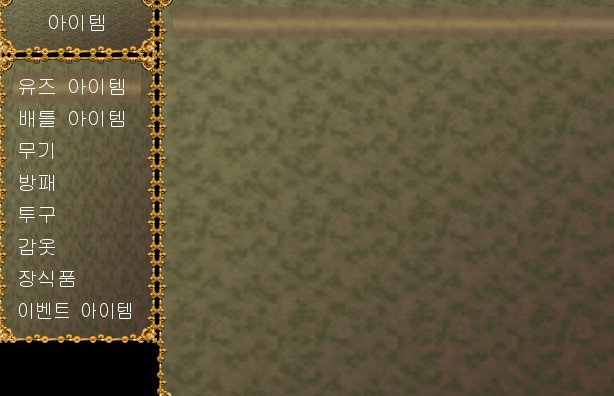
아이템을
유즈
배틀
무기
방패
투구
갑옷
장식품
이벤트 아이템으로 나누는 것입니다..
Main위에 삽입을 하신후
붙여 넣으세요..
#==============================================================================
# ■ Harts_Window_ItemTitle
#------------------------------------------------------------------------------
# 아이템 화면에서 타이틀을 표시하는 윈도우。
#==============================================================================
class Harts_Window_ItemTitle < Window_Base
#--------------------------------------------------------------------------
# ● オブジェクト初期化
#--------------------------------------------------------------------------
def initialize
super(0, 0, 160, 64)
self.contents = Bitmap.new(width - 32, height - 32)
self.contents.clear
self.contents.font.color = normal_color
self.contents.draw_text(4, 0, 120, 32, $data_system.words.item, 1)
end
end
#==============================================================================
# ■ Harts_Window_ItemCommand
#------------------------------------------------------------------------------
# アイテムの種別選択を行うウィンドウです。
#==============================================================================
class Harts_Window_ItemCommand < Window_Selectable
#--------------------------------------------------------------------------
# ● オブジェクト初期化
#--------------------------------------------------------------------------
def initialize
super(0, 64, 160, 288)
self.contents = Bitmap.new(width - 32, height - 32)
@item_max = 8
@commands = ["유즈 아이템", "배틀 아이템", $data_system.words.weapon, $data_system.words.armor1, $data_system.words.armor2, $data_system.words.armor3, $data_system.words.armor4, "이벤트 아이템"]
refresh
self.index = 0
end
#--------------------------------------------------------------------------
# ● リフレッシュ
#--------------------------------------------------------------------------
def refresh
self.contents.clear
for i in 0...@item_max
draw_item(i, normal_color)
end
end
#--------------------------------------------------------------------------
# ● 項目の描画
# index : 項目番号
# color : 文字色
#--------------------------------------------------------------------------
def draw_item(index, color)
self.contents.font.color = color
y = index * 32
self.contents.draw_text(4, y, 128, 32, @commands[index])
end
#--------------------------------------------------------------------------
# ● ヘルプテキスト更新
#--------------------------------------------------------------------------
def update_help
case self.index
when 0
@text = @commands[0]
when 1
@text = @commands[1]
when 2
@text = @commands[2]
when 3
@text = @commands[3]
when 4
@text = @commands[4]
when 5
@text = @commands[5]
when 6
@text = @commands[6]
when 7
@text = @commands[7]
end
@help_window.set_text(@text)
end
end
#==============================================================================
# ■ Window_Item
#------------------------------------------------------------------------------
# アイテム画面で、所持アイテムの一覧を表示するウィンドウです。
#==============================================================================
class Harts_Window_ItemList < Window_Selectable
#--------------------------------------------------------------------------
# ● オブジェクト初期化
#--------------------------------------------------------------------------
def initialize
super(160, 0, 480, 416)
refresh
self.index = 0
end
#--------------------------------------------------------------------------
# ● アイテムの取得
#--------------------------------------------------------------------------
def item
return @data[self.index]
end
#--------------------------------------------------------------------------
# ● リフレッシュ
#--------------------------------------------------------------------------
def refresh
if self.contents != nil
self.contents.dispose
self.contents = nil
end
@data = []
end
#--------------------------------------------------------------------------
# ● アイテム一覧設定
# command : 選択中のコマンド
#--------------------------------------------------------------------------
def set_item(command)
refresh
case command
when 0
for i in 1...$data_items.size
if ($data_items[i].occasion == 0 or $data_items[i].occasion == 2) and $game_party.item_number(i) > 0
@data.push($data_items[i])
end
end
when 1
for i in 1...$data_items.size
if ($data_items[i].occasion == 1 and $game_party.item_number(i) > 0)
@data.push($data_items[i])
end
end
when 2
for i in 1...$data_weapons.size
if $game_party.weapon_number(i) > 0
@data.push($data_weapons[i])
end
end
when 3
for i in 1...$data_armors.size
if $data_armors[i].kind == 0 and $game_party.armor_number(i) > 0
@data.push($data_armors[i])
end
end
when 4
for i in 1...$data_armors.size
if $data_armors[i].kind == 1 and $game_party.armor_number(i) > 0
@data.push($data_armors[i])
end
end
when 5
for i in 1...$data_armors.size
if $data_armors[i].kind == 2 and $game_party.armor_number(i) > 0
@data.push($data_armors[i])
end
end
when 6
for i in 1...$data_armors.size
if $data_armors[i].kind == 3 and $game_party.armor_number(i) > 0
@data.push($data_armors[i])
end
end
when 7
for i in 1...$data_items.size
if $data_items[i].occasion == 3 and $game_party.item_number(i) > 0
@data.push($data_items[i])
end
end
end
# 項目数が 0 でなければビットマップを作成し、全項目を描画
@item_max = @data.size
if @item_max > 0
self.contents = Bitmap.new(width - 32, row_max * 32)
self.contents.clear
for i in 0...@item_max
draw_item(i)
end
end
end
#--------------------------------------------------------------------------
# ● 種類別アイテム数の取得
#--------------------------------------------------------------------------
def item_number
return @item_max
end
#--------------------------------------------------------------------------
# ● 項目の描画
# index : 項目番号
#--------------------------------------------------------------------------
def draw_item(index)
item = @data[index]
case item
when RPG::Item
number = $game_party.item_number(item.id)
when RPG::Weapon
number = $game_party.weapon_number(item.id)
when RPG::Armor
number = $game_party.armor_number(item.id)
end
if item.is_a?(RPG::Item) and
$game_party.item_can_use?(item.id)
self.contents.font.color = normal_color
else
self.contents.font.color = disabled_color
end
x = 4
y = index * 32
bitmap = RPG::Cache.icon(item.icon_name)
opacity = self.contents.font.color == normal_color ? 255 : 128
self.contents.blt(x, y + 4, bitmap, Rect.new(0, 0, 24, 24), opacity)
self.contents.draw_text(x + 28, y, 212, 32, item.name, 0)
self.contents.draw_text(x + 400, y, 16, 32, ":", 1)
self.contents.draw_text(x + 416, y, 24, 32, number.to_s, 2)
end
#--------------------------------------------------------------------------
# ● ヘルプテキスト更新
#--------------------------------------------------------------------------
def update_help
@help_window.set_text(self.item == nil ? "" : self.item.description)
end
end
#==============================================================================
# ■ Harts_Scene_Item
#------------------------------------------------------------------------------
# アイテム画面の処理を行うクラスです。再定義
#==============================================================================
class Scene_Item
#--------------------------------------------------------------------------
# ● メイン処理
#--------------------------------------------------------------------------
def main
# タイトルウィンドウを作成
@itemtitle_window = Harts_Window_ItemTitle.new
#コマンドウィンドウを作成
@itemcommand_window = Harts_Window_ItemCommand.new
@command_index = @itemcommand_window.index
#アイテムウィンドウを作成
@itemlist_window = Harts_Window_ItemList.new
@itemlist_window.active = false
#ヘルプウィンドウを作成
@help_window = Window_Help.new
@help_window.x = 0
@help_window.y = 416
# ヘルプウィンドウを関連付け
@itemcommand_window.help_window = @help_window
@itemlist_window.help_window = @help_window
# ターゲットウィンドウを作成 (不可視・非アクティブに設定)
@target_window = Window_Target.new
@target_window.visible = false
@target_window.active = false
# アイテムウィンドウ内容表示
@itemlist_window.set_item(@command_index)
# トランジション実行
Graphics.transition
# メインループ
loop do
# ゲーム画面を更新
Graphics.update
# 入力情報を更新
Input.update
# フレーム更新
update
# 画面が切り替わったらループを中断
if $scene != self
break
end
end
# トランジション準備
Graphics.freeze
# ウィンドウを解放
@itemtitle_window.dispose
@itemcommand_window.dispose
@itemlist_window.dispose
@help_window.dispose
@target_window.dispose
end
#--------------------------------------------------------------------------
# ● フレーム更新
#--------------------------------------------------------------------------
def update
# ウィンドウを更新
@itemtitle_window.update
@itemcommand_window.update
@itemlist_window.update
@help_window.update
@target_window.update
if @command_index != @itemcommand_window.index
@command_index = @itemcommand_window.index
@itemlist_window.set_item(@command_index)
end
# コマンドウィンドウがアクティブの場合: update_itemcommand を呼ぶ
if @itemcommand_window.active
update_itemcommand
return
end
# アイテムウィンドウがアクティブの場合: update_itemlist を呼ぶ
if @itemlist_window.active
update_itemlist
return
end
# ターゲットウィンドウがアクティブの場合: update_target を呼ぶ
if @target_window.active
update_target
return
end
end
#--------------------------------------------------------------------------
# ● フレーム更新 (コマンドウィンドウがアクティブの場合)
#--------------------------------------------------------------------------
def update_itemcommand
# B ボタンが押された場合
if Input.trigger?(Input::B)
# キャンセル SE を演奏
$game_system.se_play($data_system.cancel_se)
# メニュー画面に切り替え
$scene = Scene_Menu.new(0)
return
end
# C ボタンが押された場合
if Input.trigger?(Input::C)
# 選択中のコマンドのアイテムがない場合
if @itemlist_window.item_number == 0
# ブザー SE を演奏
$game_system.se_play($data_system.buzzer_se)
return
end
# 決定 SE を演奏
$game_system.se_play($data_system.decision_se)
# アイテムウィンドウをアクティブにする
@itemcommand_window.active = false
@itemlist_window.active = true
@itemlist_window.index = 0
return
end
end
#--------------------------------------------------------------------------
# ● フレーム更新 (アイテムウィンドウがアクティブの場合)
#--------------------------------------------------------------------------
def update_itemlist
# B ボタンが押された場合
if Input.trigger?(Input::B)
# キャンセル SE を演奏
$game_system.se_play($data_system.cancel_se)
# アイテムウィンドウをアクティブにする
@itemcommand_window.active = true
@itemlist_window.active = false
@itemlist_window.index = 0
@itemcommand_window.index = @command_index
return
end
# C ボタンが押された場合
if Input.trigger?(Input::C)
# アイテムウィンドウで現在選択されているデータを取得
@item = @itemlist_window.item
# 使用アイテムではない場合
unless @item.is_a?(RPG::Item)
# ブザー SE を演奏
$game_system.se_play($data_system.buzzer_se)
return
end
# 使用できない場合
unless $game_party.item_can_use?(@item.id)
# ブザー SE を演奏
$game_system.se_play($data_system.buzzer_se)
return
end
# 決定 SE を演奏
$game_system.se_play($data_system.decision_se)
# 効果範囲が味方の場合
if @item.scope >= 3
# ターゲットウィンドウをアクティブ化
@itemlist_window.active = false
@target_window.x = 304
@target_window.visible = true
@target_window.active = true
# 効果範囲 (単体/全体) に応じてカーソル位置を設定
if @item.scope == 4 || @item.scope == 6
@target_window.index = -1
else
@target_window.index = 0
end
# 効果範囲が味方以外の場合
else
# コモンイベント ID が有効の場合
if @item.common_event_id > 0
# コモンイベント呼び出し予約
$game_temp.common_event_id = @item.common_event_id
# アイテムの使用時 SE を演奏
$game_system.se_play(@item.menu_se)
# 消耗品の場合
if @item.consumable
# 使用したアイテムを 1 減らす
$game_party.lose_item(@item.id, 1)
# アイテムウィンドウの項目を再描画
@itemlist_window.draw_item(@itemlist_window.index)
end
# マップ画面に切り替え
$scene = Scene_Map.new
return
end
end
return
end
end
#--------------------------------------------------------------------------
# ● フレーム更新 (ターゲットウィンドウがアクティブの場合)
#--------------------------------------------------------------------------
def update_target
# B ボタンが押された場合
if Input.trigger?(Input::B)
# キャンセル SE を演奏
$game_system.se_play($data_system.cancel_se)
# アイテム切れなどで使用できなくなった場合
unless $game_party.item_can_use?(@item.id)
# アイテムウィンドウの内容を再作成
@itemlist_window.refresh
end
# ターゲットウィンドウを消去
@itemlist_window.active = true
@target_window.visible = false
@target_window.active = false
@itemlist_window.set_item(@command_index)
return
end
# C ボタンが押された場合
if Input.trigger?(Input::C)
# アイテムを使い切った場合
if $game_party.item_number(@item.id) == 0
# ブザー SE を演奏
$game_system.se_play($data_system.buzzer_se)
return
end
# ターゲットが全体の場合
if @target_window.index == -1
# パーティ全体にアイテムの使用効果を適用
used = false
for i in $game_party.actors
used |= i.item_effect(@item)
end
end
# ターゲットが単体の場合
if @target_window.index >= 0
# ターゲットのアクターにアイテムの使用効果を適用
target = $game_party.actors[@target_window.index]
used = target.item_effect(@item)
end
# アイテムを使った場合
if used
# アイテムの使用時 SE を演奏
$game_system.se_play(@item.menu_se)
# 消耗品の場合
if @item.consumable
# 使用したアイテムを 1 減らす
$game_party.lose_item(@item.id, 1)
# アイテムウィンドウの項目を再描画
@itemlist_window.draw_item(@itemlist_window.index)
@itemlist_window.set_item(@command_index)
end
# ターゲットウィンドウの内容を再作成
@target_window.refresh
# 全滅の場合
if $game_party.all_dead?
# ゲームオーバー画面に切り替え
$scene = Scene_Gameover.new
return
end
# コモンイベント ID が有効の場合
if @item.common_event_id > 0
# コモンイベント呼び出し予約
$game_temp.common_event_id = @item.common_event_id
# マップ画面に切り替え
$scene = Scene_Map.new
return
end
end
# アイテムを使わなかった場合
unless used
# ブザー SE を演奏
$game_system.se_play($data_system.buzzer_se)
end
return
end
end
end