=begin
Improved Item Processing
by Fomar0153
Version 1.0
----------------------
Notes
----------------------
Allows you to define which items appear in the item
processing window.
----------------------
Instructions
----------------------
Set VARIABLE_CAT to the id of the variable you wish
to use to define what appears.
By defualt:
VARIABLE -> What appear
0 -> Normal Items
1 -> Weapons
2 -> Armours
3 -> Key Items
4 -> All Items
5+ will open up a custom selection window.
You define the items to be included in it by note tagging.
<itemp x>
Where x is the value of the variable you want to use.
----------------------
Known bugs
----------------------
None
=end
class Window_KeyItem < Window_ItemList
#--------------------------------------------------------------------------
# ● Change the number to the id of the variable you wish to use
#--------------------------------------------------------------------------
VARIABLE_CAT = 2
#--------------------------------------------------------------------------
# ● Replaces the inherited method.
#--------------------------------------------------------------------------
def include?(item)
case $game_variables[VARIABLE_CAT]
when 0 # Normal Items
item.is_a?(RPG::Item) && !item.key_item?
when 1 # Weapons
item.is_a?(RPG::Weapon)
when 2 # Armours
item.is_a?(RPG::Armor)
when 3 # Key Items
item.is_a?(RPG::Item) && item.key_item?
when 4 # All Items
item.is_a?(RPG::Item)
else
item.is_a?(RPG::Item) && item.note.include?("<itemp " + $game_variables[VARIABLE_CAT].to_s + ">")
end
end
#--------------------------------------------------------------------------
# ● Otherwise weapons and armours are not clickable - hopefully this won't
# have any unforseen consequences.
#--------------------------------------------------------------------------
def enable?(item)
return true
end
end
일단 텍스트파일로도 첨부했습니다
이 스크립트는 199번 변수의값이 뭐냐에따라서 아이템의선택처리시 장비아이템,중요템,일반템,아머 등등을 보여주게할수있습니다. 제시도가능하구요
아무튼.. 제가 뭘 부탁드리고싶냐면요
이 스크립트에다가 카테고리를 넣고싶습니다
즉. 장비아이템,중요아이템 . 이렇게 분류탭을 넣고싶습니다.
그림으로도 첨부하겠습니다!
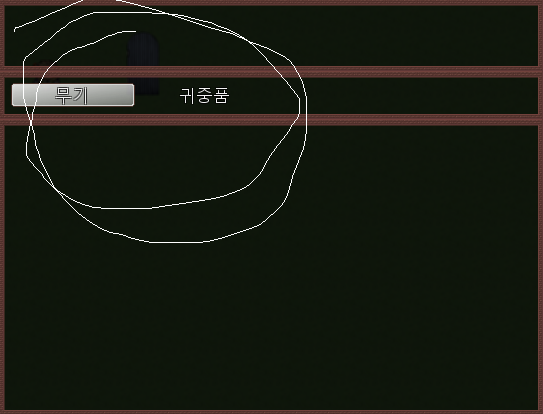
저런식으로요!
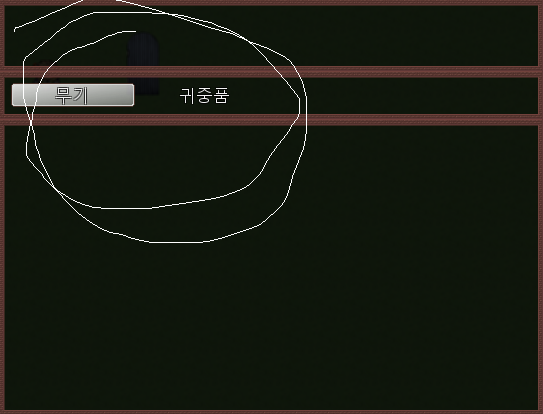
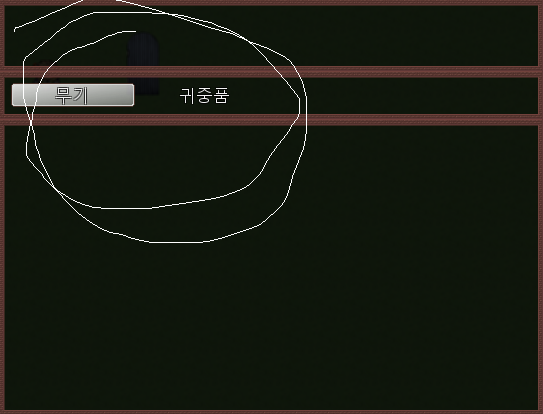
 저장 시 캐릭터가아닌 페이스 가 나오게 할 수 있나요?
저장 시 캐릭터가아닌 페이스 가 나오게 할 수 있나요?