예전 ACE 쓸때 스크립트 중 하나인데.
어떤 분이 만든건데 그걸 변형해서 ACE 에선 어떻게든 비슷하게 하긴 했는데(그땐 4명이 아닌 한명이었음..)
자바 스크립트로는 어떻게 할지 모르겠네요.
원하는 HUD 를 만들고 싶은데 이건... 엄청 힘든거겠죠???
일단 그림을 한번 보시면 이렇습니다~!
------------------------------------------------------------------------------------
Position_X = nil
Position_Y = -1
Bottom_of_the_HUD = "Back2.png"
Bar_HP = "HP.png"
Bar_MP = "MP.png"
Using_transparency_in_the_entrance = true # Makes the HUD fade when go under it
Using_transparency_in_the_exit = true # FadeOut to disappear in just
Speed = 3 # Speed to FadeIn/FadeOut
Final_Opacity = 255 # Final 0pacity of the HUD
Opacity_Final_Element = 255 # Opacity of the final elements of the HUD
Character_Opacity = 150 # Opacity if the character is under
Opacity_Character_Element = 160 # Opacity of the elements
Switch_Control = 1 # Switch that controls whether the HUD is active or not
# HUD to be active ON and OFF to turn it off.
Number_Character = 1 # The number of character in order according to menu
HUD_Toggle_Show_Key = Input::L # Press this key to show/hide the HUD
# L is the Q key on a keyboard.
# Press F1 in a game to see what the default
# key mappings are.
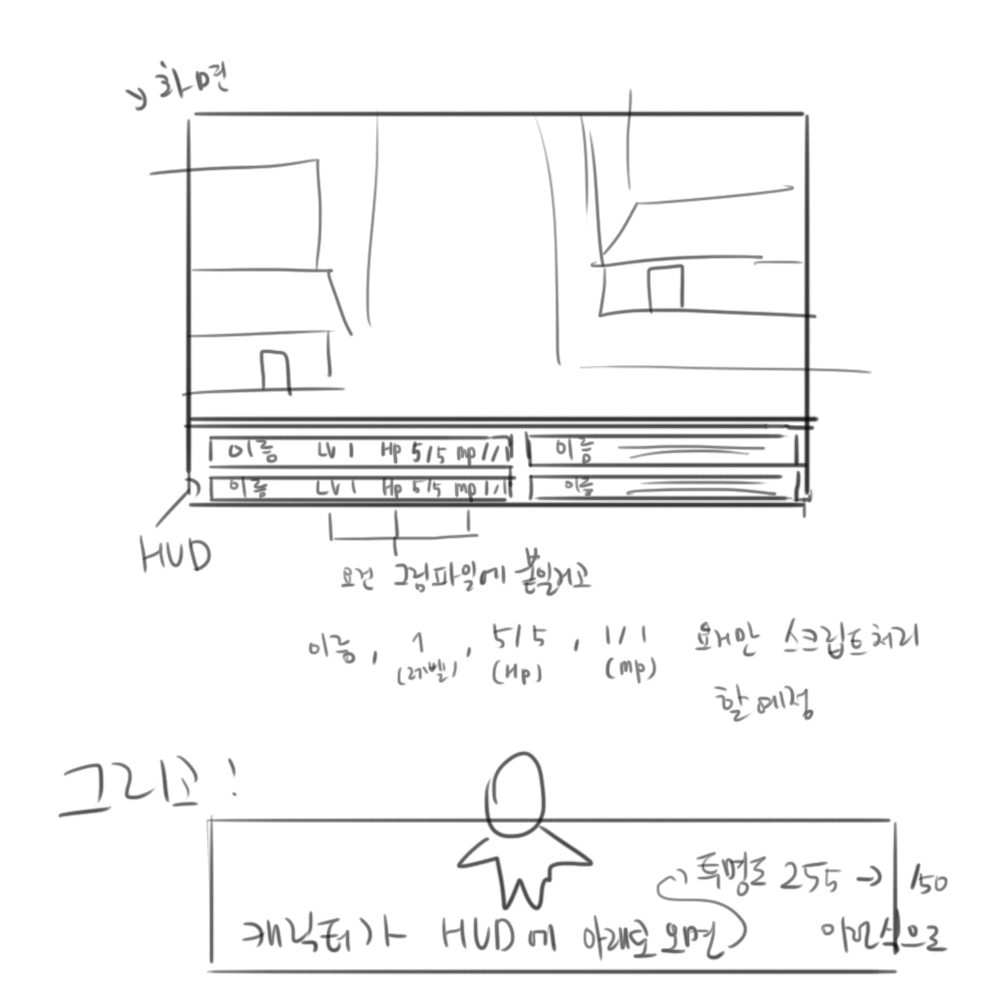
 RPG쯔꾸르 VX ACE 질문. 스크립트 오류.
RPG쯔꾸르 VX ACE 질문. 스크립트 오류.