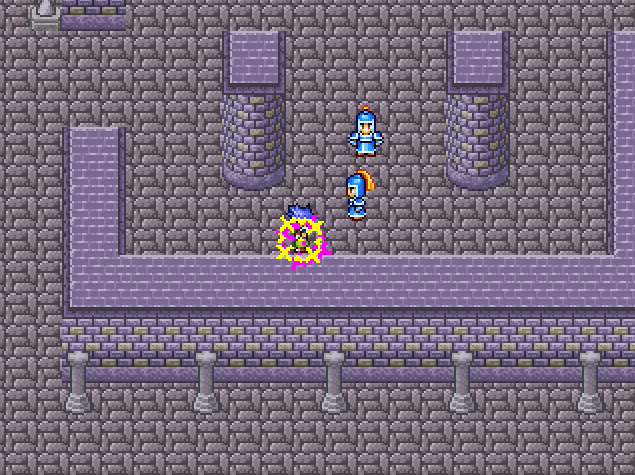
http://rpgmaker.net/engines/rm2k3/utilities/33/
캐릭터와 이벤트의 시야범위를 판정하는 기능을 지닌 플러그인입니다. DynRPG가 설치된 프로젝트에서만 구동 가능하며, DynPlugins 폴더 안에 해당 플러그인의 dll 파일이 들어 있습니다. 위 링크를 통해 배포페이지에서 해당 플러그인의 데모 파일을 다운로드 받을 수 있습니다. DynRPG에 대한 내용은 "습작의 스크립트 이야기 : 번외편 - 7편 : DynRPG(http://avangs.info/1031048)"를 참고해주세요. 해당 플러그인의 자세한 사용법에 대한 내용은 리드미를 참고하세요.
#. 리드미 내용
===================================================== Kaze Line of Sight Plugin for RPG Maker 2003 ver 1.00 For DynRPG version 0.14a or higher By Kazesui ===================================================== This Plugin allows you to detect if a hero, event or point can see the hero, an event or another point with the rm2k3 comment command. The comment commands start with an @ followed by a command and then a series of numbers. These numbers can be replaced by for example V2 to use the value stored in variable 0002. ## Some important terminology ## # width of sight field this refers to how wide the sight field should be if you select 180 here, everything around will be seen, while if you select 60 degrees, you'll only be able to see targets +- 30 degrees of the direction your looking in # radius of sight field this is the maximum distance of which the line of sight will be able to detect a target. it's measured in pixels, so a value of 100 will allow you to detect points as far as 100 pixels away # view direction For points, which don't have an inherent facing direction, unlike hero and events, you have to designate your own viewing direction. This can be done at angles between 0 and 359 degrees # source The starting point for a line of sight # target This is what we're trying to check if can be seen from where the source is located ------------------------- Further instructions ------------------------- The command names refer to what is trying to see what hero_see_event means that we will use the line of sight from the hero to an event of choice. "this" is a special keyword here, referring to the event calling on the comment command. this_see_hero will then check if the event executing the comment command can see the hero from its current location. The first parameter is always the switch id. This is being used to determine if something was in the line of sight of the source. If the target could be seen by the source, the switch will be turned on, otherwise, the switch will be turned off. The line of sight is determined by the range defined in the comment command, as well as any terrain in the area. Important to note here is that the line of sight will only be blocked by tiles which has been marked as unpassable. Partly passable (by custom arrow directions) will be treated as something which can be seen through!! Likewise, line of sight will not be affected by any event, regardless of being same level as hero or not! The comment commands: ------------------------- @hero_see_event parameter#1: id of switch parameter#2: id of event parameter#3: width of sight field parameter#4: radius of sight field @hero_see_point parameter#1: id of switch parameter#2: pixel x coordinate of target parameter#3: pixel y coordinate of target parameter#4: width of sight field parameter#5: radius of sight field @this_see_hero parameter#1: id of switch parameter#2: width of sight field parameter#3: radius of sight field @this_see_event parameter#1: id of switch parameter#2: id of target event parameter#3: width of sight field parameter#4: radius of sight field @this_see_point parameter#1: id of switch parameter#2: pixel x coordinate parameter#3: pixel y coordinate parameter#4: width of sight field parameter#5: radius of sight field @event_see_hero parameter#1: id of switch parameter#2: id of source event parameter#3: width of sight field parameter#4: radius of sight field @event_see_event parameter#1: id of switch parameter#2: id of source event parameter#3: id of target event parameter#4: width of sight field parameter#5: radius of sight field @event_see_point parameter#1: id of switch parameter#2: id of source event parameter#3: pixel x coordinate of target parameter#4: pixel y coordinate of target parameter#5: width of sight field parameter#6: radius of sight field @point_see_point parameter#1: id of switch parameter#2: pixel x coordinate of source parameter#3: pixel y coordinate of source parameter#4: pixel x coordinate of target parameter#5: pixel y coordinate of target parameter#6: width of sight field parameter#7: radius of sight field parameter#8: view direction in degrees |

 Global Save Data (Store a range of variables) by PepsiOtaku
Global Save Data (Store a range of variables) by PepsiOtaku