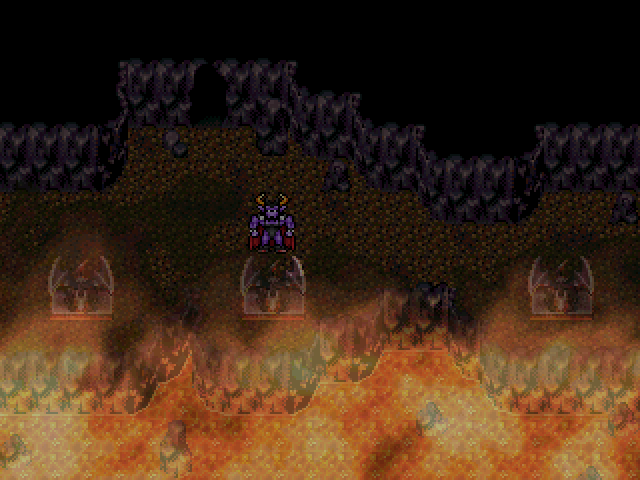
No blend mode, 50% transparency (for comparison)

Additive Blend Mode
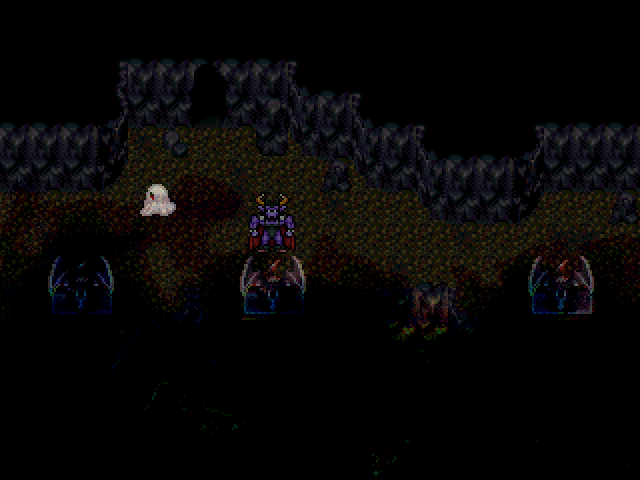
Subtractive Blend Mode (+ additive ghost)
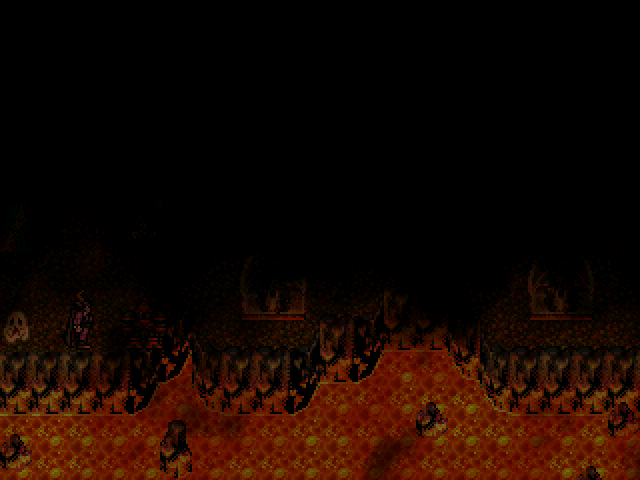
Multiplicative Blend mode
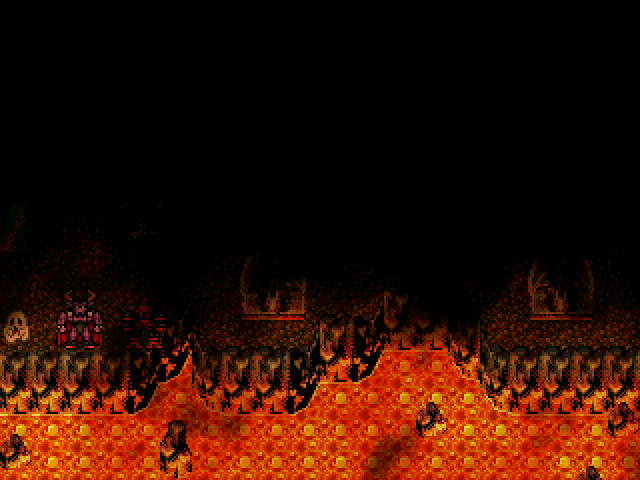
2x Multiplicative Blend mode
http://rpgmaker.net/engines/rm2k3/utilities/11/
이미지에 추가적인 혼합 효과를 제공하는 기능을 지닌 플러그인입니다. DynRPG가 설치된 프로젝트에서만 구동 가능하며, DynPlugins 폴더 안에 해당 플러그인의 dll 파일이 들어 있습니다. 위 링크를 통해 배포페이지에서 해당 플러그인의 데모 파일을 다운로드 받을 수 있습니다. DynRPG에 대한 내용은 "습작의 스크립트 이야기 : 번외편 - 7편 : DynRPG(http://avangs.info/1031048)"를 참고해주세요. 해당 플러그인의 자세한 사용법에 대한 내용은 리드미를 참고하세요.
#. 리드미 내용
===================================================== Dynamic Blend Mode Plugin for RPG Maker 2003 ver 1.04 For DynRPG version 0.13 or higher By Kazesui ===================================================== This plugin allows you to add Additive and Subtractive Blending modes to you pictures. To use this plugin, simply copy the DynBlending.dll to the DynPlugin folder of you project and it will apply blend modes to pictures with special names. To add a blend mode to your picture, you will have to alter the picture name slightly to the form of picture.mode.png (or xyz). .add = additive blend .sub = subtractive blend .mul = multiplicative blend .ml2 = 2x multiplicative blend i.e. the filename "picture.add.png" would apply additive blend mode to the picture when loaded in the maker. Notice that if you apply a blend mode to your picture, you will not be able to use magnify, rotation, wavering or colormanipulation for it anymore. Controlling it's coordinates as well as transparency works as if it was a regular picture though. please note the transparency is only determined by the "top half" attribute. Have fun with this plugin! (And feel free to show me if you do something cool with it) |

 Advanced Faster ATB Plugin by PepsiOtaku
Advanced Faster ATB Plugin by PepsiOtaku