
알피지 vx에서 불의 효과를 내는것입니다...
중복이 있으면 댓글로 해주세요.
사용법은
입니다...
그리고
● Light Modes
#------------------------------------------------------------------------------
# GROUND - Medium steady white light.
# FIRE - Large red light with a slight flicker.
# LIGHT - Small steady white light.
# LIGHT2 - X-Large steady white light.
# TORCH - X-Large red light with a heavy flicker.
# TORCH2 - X-Large red light with a slight flicker.
라고
적혀있는데....
번역하면....
GROUND-중간 똑바른 하얀 빛
FIRE-조그만 깜박이와 큰 빨간 빛 <그냥 불꽃임...>
LIGHT-작은 하얀 빛
LIGHT2-아주 크고 똑바른 하얀색의 빛
TORCH-크고 빡간 빛, 무거운?! 깜박이??
TORCH2-TORCH와 같으나 작은 깜박이.
번역은 내가 했음... 칭찬해 주삼...<퍽...
------------------------------------------------------------------------------복사 시작-----------------------------------------------------------------------------
#==============================================================================
# ■ Light Effects VX 1.1
# 5.21.2008
#------------------------------------------------------------------------------
# Script by: Kylock (originally for RMXP by Near Fantastica)
#==============================================================================
# To make an event glow, give it a Comment: with any of the supported light
# modes.
# The SWITCH setting below will disable light effects from updating with the
# switch is on.
#==============================================================================
# ● Change Log
#------------------------------------------------------------------------------
# 1.0 - Original Release
# 1.1 - New light modes added: LIGHT2, TORCH, TORCH2
# - Changed sprite blend mode to ADD (looks slightly better)
# - Fire-based lights are now red in color
#==============================================================================
# ● Light Modes
#------------------------------------------------------------------------------
# GROUND - Medium steady white light.
# FIRE - Large red light with a slight flicker.
# LIGHT - Small steady white light.
# LIGHT2 - X-Large steady white light.
# TORCH - X-Large red light with a heavy flicker.
# TORCH2 - X-Large red light with a sleight flicker.
#==============================================================================
class Spriteset_Map
alias les_spriteset_map_initalize initialize
alias les_spriteset_map_dispose dispose
alias les_spriteset_map_update update
def initialize
@light_effects = []
setup_lights
les_spriteset_map_initalize
update
end
def dispose
les_spriteset_map_dispose
for effect in @light_effects
effect.light.dispose
end
@light_effects = []
end
def update
les_spriteset_map_update
update_light_effects
end
def setup_lights
for event in $game_map.events.values
next if event.list == nil
for i in 0...event.list.size
if event.list[i].code == 108 and event.list[i].parameters == ["GROUND"]
type = "GROUND"
light_effects = Light_Effect.new(event,type)
light_effects.light.zoom_x = 2
light_effects.light.zoom_y = 2
light_effects.light.opacity = 100
@light_effects.push(light_effects)
end
if event.list[i].code == 108 and event.list[i].parameters == ["FIRE"]
type = "FIRE"
light_effects = Light_Effect.new(event,type)
light_effects.light.zoom_x = 300 / 100.0
light_effects.light.zoom_y = 300 / 100.0
light_effects.light.opacity = 100
@light_effects.push(light_effects)
end
if event.list[i].code == 108 and event.list[i].parameters == ["LIGHT"]
type = "LIGHT"
light_effects = Light_Effect.new(event,type)
light_effects.light.zoom_x = 1
light_effects.light.zoom_y = 1
light_effects.light.opacity = 150
@light_effects.push(light_effects)
end
if event.list[i].code == 108 and event.list[i].parameters == ["LIGHT2"]
type = "LIGHT2"
light_effects = Light_Effect.new(event,type)
light_effects.light.zoom_x = 6
light_effects.light.zoom_y = 6
light_effects.light.opacity = 150
@light_effects.push(light_effects)
end
if event.list[i].code == 108 and event.list[i].parameters == ["TORCH"]
type = "TORCH"
light_effects = Light_Effect.new(event,type)
light_effects.light.zoom_x = 6
light_effects.light.zoom_y = 6
light_effects.light.opacity = 150
@light_effects.push(light_effects)
end
if event.list[i].code == 108 and event.list[i].parameters == ["TORCH2"]
type = "TORCH2"
light_effects = Light_Effect.new(event,type)
light_effects.light.zoom_x = 6
light_effects.light.zoom_y = 6
light_effects.light.opacity = 150
@light_effects.push(light_effects)
end
end
end
for effect in @light_effects
case effect.type
when "GROUND"
effect.light.x = (effect.event.real_x - 400 - $game_map.display_x) / 8
effect.light.y = (effect.event.real_y - 400 - $game_map.display_y) / 8
effect.light.blend_type = 1
when "FIRE"
effect.light.x = (effect.event.real_x - 600 - $game_map.display_x) / 8 + rand(6) - 3
effect.light.y = (effect.event.real_y - 600 - $game_map.display_y) / 8 + rand(6) - 3
effect.light.tone = Tone.new(255,-100,-255, 0)
effect.light.blend_type = 1
when "LIGHT"
effect.light.x = (-0.25 / 2 * $game_map.display_x) + (effect.event.x * 32) - 15
effect.light.y = (-0.25 / 2 * $game_map.display_y) + (effect.event.y * 32) - 15
effect.light.blend_type = 1
when "LIGHT2"
effect.light.x = (effect.event.real_x - 1200 - $game_map.display_x) / 8 - 20
effect.light.y = (effect.event.real_y - 1200 - $game_map.display_y) / 8
effect.light.blend_type = 1
when "TORCH"
effect.light.x = (effect.event.real_x - 1200 - $game_map.display_x) / 8 - 20
effect.light.y = (effect.event.real_y - 1200 - $game_map.display_y) / 8
effect.light.tone = Tone.new(255,-100,-255, 0)
effect.light.blend_type = 1
when "TORCH2"
effect.light.x = (effect.event.real_x - 1200 - $game_map.display_x) / 8 - 20
effect.light.y = (effect.event.real_y - 1200 - $game_map.display_y) / 8
effect.light.tone = Tone.new(255,-100,-255, 0)
effect.light.blend_type = 1
end
end
end
def update_light_effects
if $game_switches[1]
for effect in @light_effects
next if effect.type == "FIRE" || effect.type == "TORCH"
effect.light.visible = false
end
else
for effect in @light_effects
next if effect.type == "FIRE" || effect.type == "TORCH"
effect.light.visible = true
end
end
for effect in @light_effects
case effect.type
when "GROUND"
effect.light.x = (effect.event.real_x - 400 - $game_map.display_x) / 8
effect.light.y = (effect.event.real_y - 400 - $game_map.display_y) / 8
when "FIRE"
effect.light.x = (effect.event.real_x - 600 - $game_map.display_x) / 8 + rand(6) - 3
effect.light.y = (effect.event.real_y - 600 - $game_map.display_y) / 8 + rand(6) - 3
effect.light.opacity = rand(10) + 90
when "LIGHT"
effect.light.x = (-0.25 / 2 * $game_map.display_x) + (effect.event.x * 32) - 15
effect.light.y = (-0.25 / 2 * $game_map.display_y) + (effect.event.y * 32) - 15
when "LIGHT2"
effect.light.x = (effect.event.real_x - 1200 - $game_map.display_x) / 8 - 20
effect.light.y = (effect.event.real_y - 1200 - $game_map.display_y) / 8
when "TORCH"
effect.light.x = (effect.event.real_x - 1200 - $game_map.display_x) / 8 - 20 + rand(20) - 10
effect.light.y = (effect.event.real_y - 1200 - $game_map.display_y) / 8 + rand(20) - 10
effect.light.opacity = rand(30) + 70
when "TORCH2"
effect.light.x = (effect.event.real_x - 1200 - $game_map.display_x) / 8 - 20
effect.light.y = (effect.event.real_y - 1200 - $game_map.display_y) / 8
effect.light.opacity = rand(10) + 90
end
end
end
end
class Light_Effect
attr_accessor :light
attr_accessor :event
attr_accessor :type
def initialize(event, type)
@light = Sprite.new
@light.bitmap = Cache.picture("le.png")
@light.visible = true
@light.z = 1000
@event = event
@type = type
end
end
-----------------------------------------------------------------------------------복사 끝--------------------------------------------------------------------------------
그리고 
절대로 저장 안하고 안 됀다고 징징거리지 마삼
그리고 이거 아마도 낮과 밤 스크립트랑 연결된것 같음...
댓글로 올려주면 같은 사이트에서 낮과 밤 스크립트 가져오겠음...
출처: www.rpgrevolution.com
<기분이 꿀꿀한게 병났나보군...젠장....>
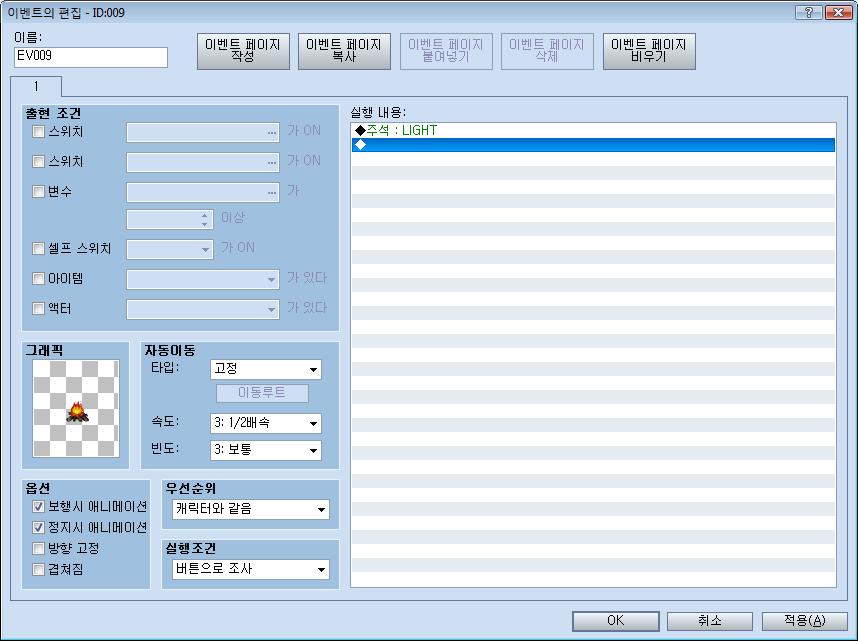
 미니맵 띠우는 스크립트 ^^
미니맵 띠우는 스크립트 ^^